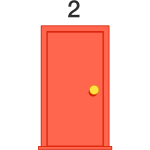If you have number like 45179.5486111111 in excel file and you want to see the datetime then there are two ways
- Change the format to datetime for your cell
- Use =Text formula, eg:
- =TEXT(G3,”yyyy-MM-dd HH:mm:ss”)
- This will show the text “2023-09-10 13:10:00”