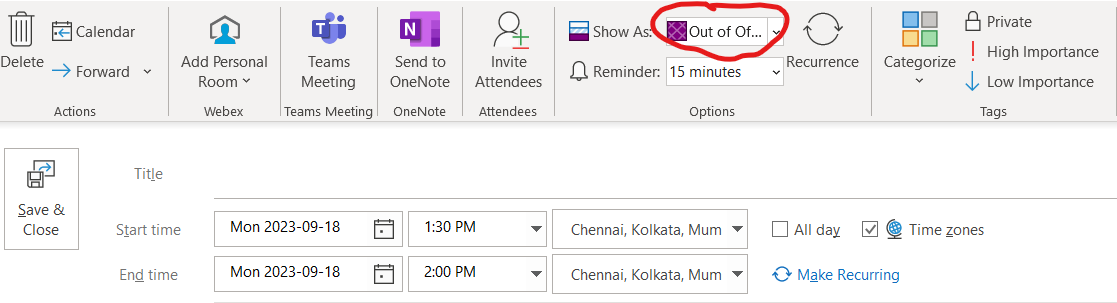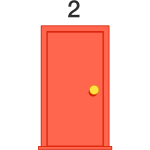You can set the out of office status in outlook from “Account Information” tab
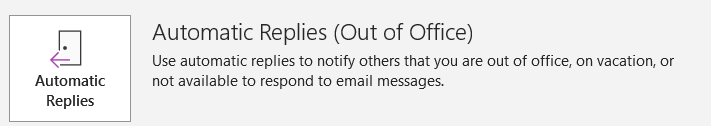
But this will be visible to user during the out of office time and people will still be able to schedule meetings during that time.
For this you can schedule a meeting in your calendar and set the status as out of office(ooo), to do so
- Go to calendar
- Add “New Appointment”
- Select start and end date
- Chose Out of office for “Show As” as below snapshot
- Click Save & Close