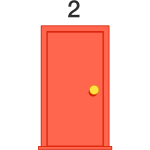If you are facing issues related to max number of socket connection reached at client machine when you are doing a lot of http webrequest from the system or running a jmeter OR similar, then you can consider changing the MaxUserPort registery.
You can set the maximum value to 65534
- Open the Windows Registry Editor by pressing Win + R, typing “regedit,” and pressing Enter.
- Navigate to the following registry key: HKEY_LOCAL_MACHINE\SYSTEM\CurrentControlSet\Services\Tcpip\Parameters
- In the right pane of the “Parameters” key, right-click in an empty space, point to “New,” and then select “DWORD (32-bit) Value.”
- Name the new DWORD value “MaxUserPort” (without the quotes).
- Double-click on the “MaxUserPort” entry to modify its value.
- In the “Edit DWORD (32-bit) Value” dialog, set the “Value data” to your desired maximum user port value. If you want to use the default value of 65534, simply enter “65534.”
- Click “OK” to save the value.
- Close the Windows Registry Editor.